Metadata
GodotVision recognizes specific metadata on your Nodes to pass additional information to RealityKit.
Adding Metadata in the Godot UI
You can add metadata from the bottom of any Node's inspector window.
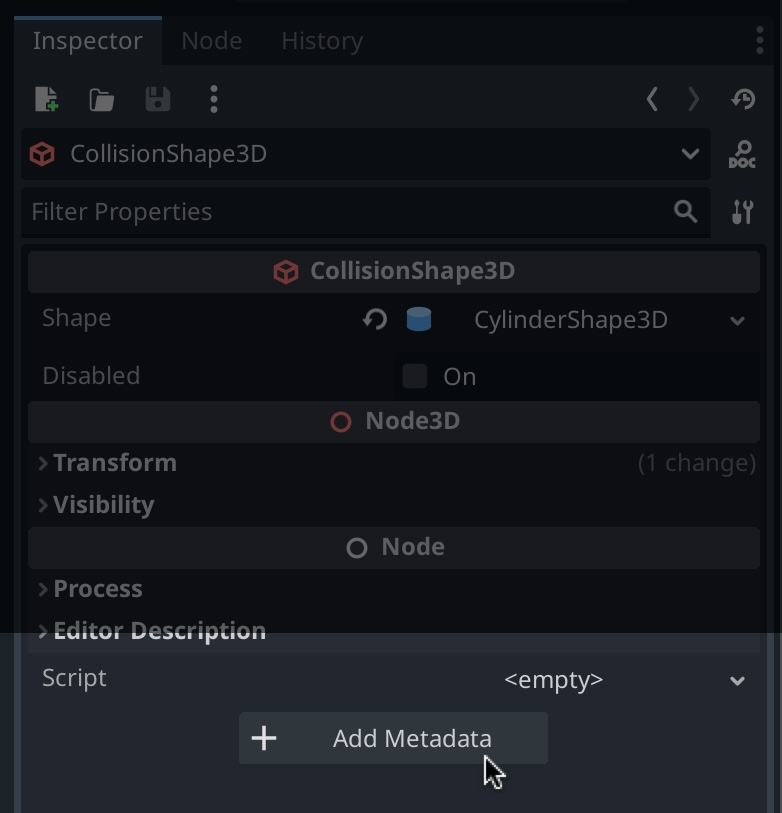
Recognized Metadata
hover_effect (bool)
Default value: false
If true, the RealityKit Entity for your Node will be given the HoverEffectComponent, which gives it a subtle visual highlight when the user's gaze is on it.
This requires input_ray_pickable in CollisionObject3D to be true, so that your Entity also gets a CollisionComponent.
grounding_shadow (bool)
Default value: true
If you don't want a mesh to get a GroundingShadowComponent, set this to false.
gv.auto_prepare (bool)
Default value: true
On a AudioStreamPlayer3D, will tell RealityKit to preload the sound specified in the stream property, so that the first playback of it doesn't cause a hitch.